Editor
- File :
Create a new document from a template
- Default template : XML,DTD,XSLT,XHTML,DocBook,W3C XML
Schema,XML RelaxNG,MathML,SVG,XSL-Fo,Ant, CSS
- Import a CSV (Excel) document
- Close the current document
- Save the current document
- Save the current document in another directory
- Save the current document as a template
- Open/Save a document by FTP
- Open/Save a document by webDAV
- Open/Save a document from a ZIP or JAR
- Change the default encoding (UTF8...)
- Print the current document
- Project :
- Save a project in another directory
- Editing :
Drag'n Drop for tree nodes
- Copy,Cut,Paste
- Duplicate the sibling nodes
- Bookmark your node location
- Surround the selection by a tag
- Surround the selection by a comment
- Surround the selection by a CDATA section
- Refactoring for elements, attributes, namespaces, entities...
- Search :
Find/Replace with regular expression and incremental
search
- Search with an XPath expression
- Search with multiple criterias
(attribute,namespace...)
- Show the next/previous of the current tag
- Show the beginning/end of the current tag
- Options :
- Run an external program using macros for the current
file path...
- use a custom JAXP transformer
- Template :
- Encoding,cursor parameters
- Assign a name, icon and file extension
- View :
- Split a view horizontally or vertically
|
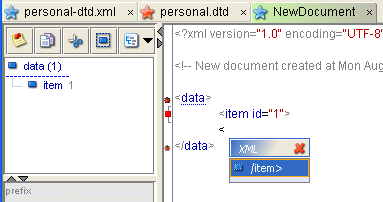
XML Editing
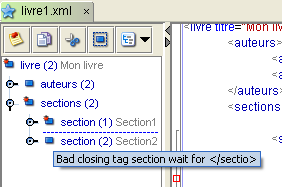
Tree and error location
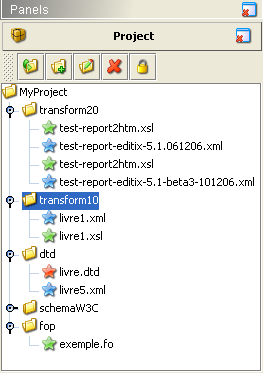
Project
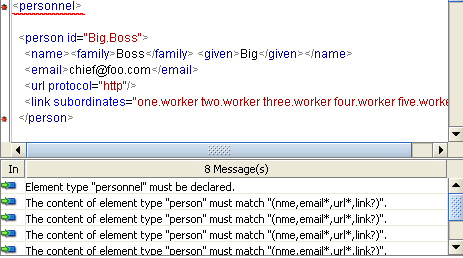
Multiple error management
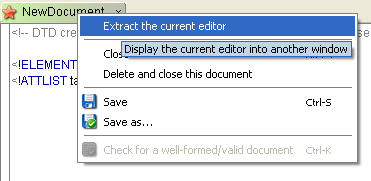
Extract the current document to an individual window
|
XML actions
- XML :
- Comment a part of the document
- Content assistant based on W3C XML Schema, DTD and
XML RelaxNG
- Content assistant working with sequence for W3C XML
Schema
- Create and use a temporary schema for the content
assistant
- Build/Run an xpath expression
- Build/Run an Xquery expression
- Compare with anoter document
- Lock/Unlock the tag change
- Plug your XML and XSLT JAXP class
- XML / Schema :
Visual W3C Schema editor
- Assign a DTD/W3C XML Schema or XML RelaxNG to a
document. It will generate an XML Instance for DTD and W3C XML Schema.
- Generate a DTD/W3C XML Schema or XML Relax NG from
the current XML
document
- Convert a DTD to W3C XML Schema/XML RelaxNG
- Convert an XML RelaxNG to W3C XML Schema, DTD
- DTD Assistants for elements content and attributes
- W3C Assistants for types, references,substitution,extension
- Generate an HTML documentation for your DTD or W3C Schema.
- Transforming :
- FO to PDF, Gui windows, MIF, XML, Print, PCL, PS,
Txt, SVG
- Docbook to HTML, HTML Help, XHTML, Java Help, FO,
PDF, XML, Print, PCL, PS, Txt, SVG
- Shortkey for repeating the last transformation
- FO Assistants for master-reference and region
|
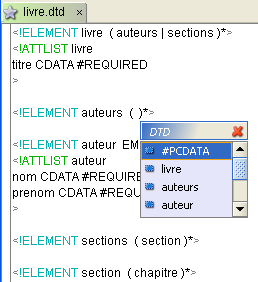
Assistant for DTD element content
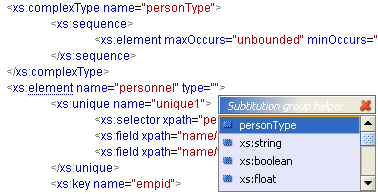
Assistant for W3C Schema type
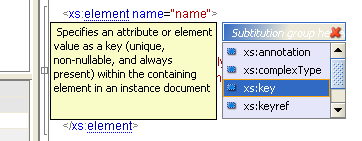
Window helper when choosing an element
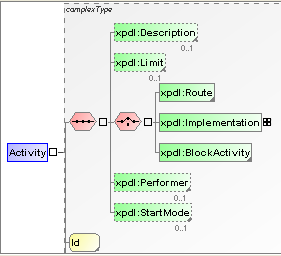
Visual Schema Edition
|
XSLT
1.0/2.0 Editor
Show the XML document and the result document
- Eval an Xpath expression from the current node of the
XML document
- Transforming with XSLT with parameters
- Enabled/Disabled XSLT completion
- Run until the first breakpoint
- Terminate the XSLT debugging
- Repeat the last transformation
- Drag'n Drop for template and for-each element
- Automatic description when choosing an element
- Assistant for variables or parameters
- Assistant for calling a template
|
XSLT Editor helper
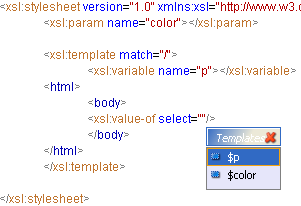
XSLT Assistant sample
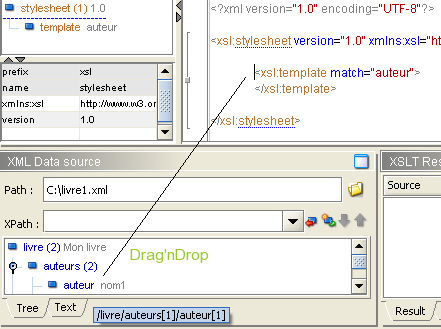
Building your XSLT document with drag'n drop |
XQuery Editor
- Show the XML document and the result document
- Assistant for Functions, Keywords and XPath Axis
- Define Namespaces (bound to prefixes)
- Edit or display the result document
- XQuery Syntax Checker
|
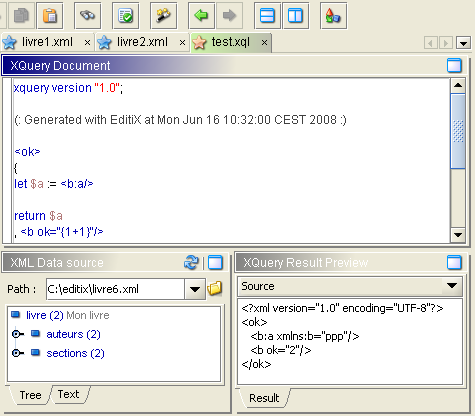 |
XML Diff
- Compare the current document to another one
- Compare node removed, added, moved, attributes and
namespace change
- Show the line inside the Editor for the left document
selection
- Icon and color for each change type
- Summary of all descendant's changes for each node
- Summary of all changes at the root node
- Selection of a changed node in a table of changes
|
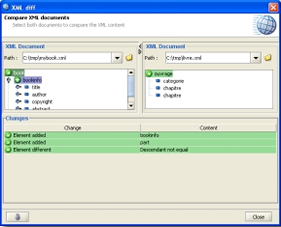
XML Diff usage
|
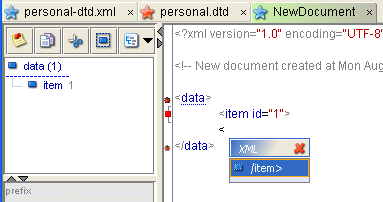
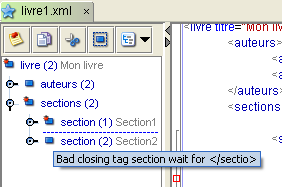
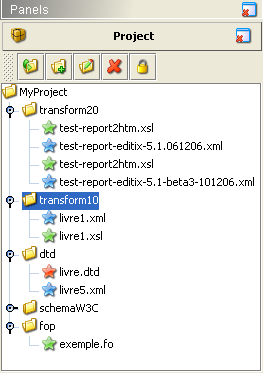
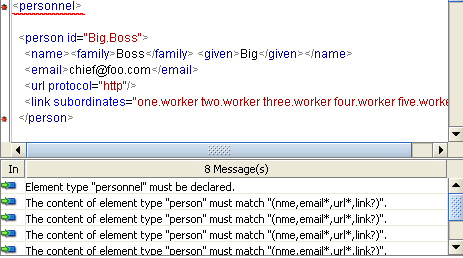
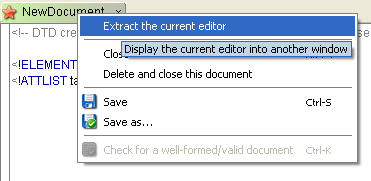
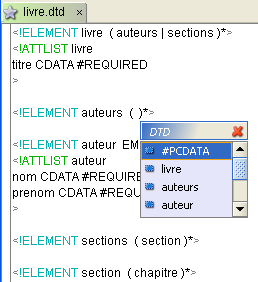
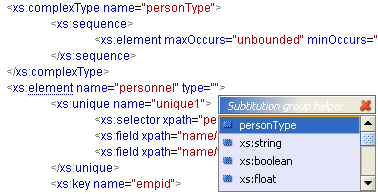
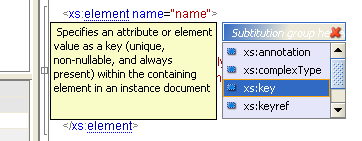
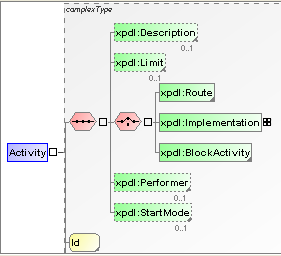
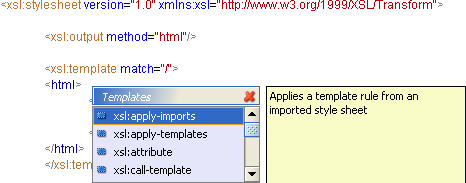
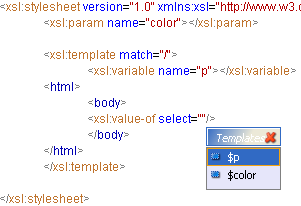
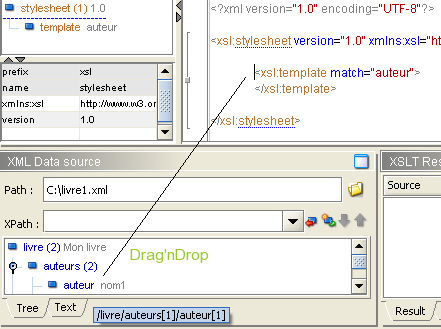
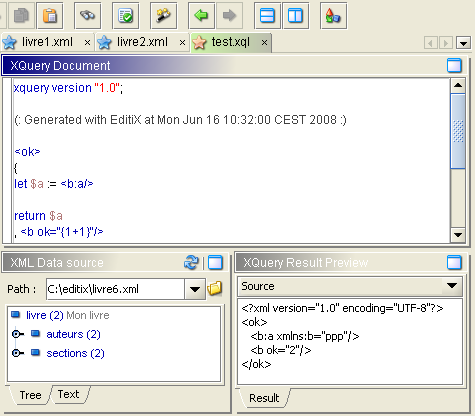
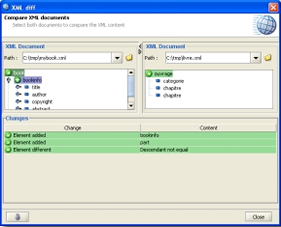
"This is really a great app for creating and developing XML-based documents"
Rüdiger Weiß-Mazzoni
"useful and professional XML editor"
Eyal Katz